Our website uses cookies - so we can offer the best possible user experience. By continuing to browse our website, you are agreeing to our privacy policy.
With SPL products you get modular hardware and software for sound level measurement.




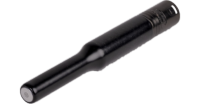


With the SPL Tools Raspi 5 you get a fully assembled Rasperry Pi 5 with Rasperrry Pi OS (64Bit with Rasperry Pi Desktop). SPL Sense is also already installed. Simply plug it in and get started. The selected housing has a DIN rail clip and mounting tabs. These can also be removed if not required. Thanks to the built-in POE HAT, operation is possible via Power over Ethernet or with a USB-C power supply unit (power supply unit not included). You can place the SPL Tools Raspi 5 near the SPL S1 and then access it via the network. The SPL Tools Raspi 5 doesn’t exactly meet your needs? No problem. You can add to the SPL Tools Raspi 5 yourself or put together your own Rasperry Pi with the help of our user manual.
Consisting of the following commercial components:
-> We reserve the right to replace the individual components with successor components.
Disclaimer of warranty and liability
SPL Cloud GmbH only provides support for SPL Sense if the malfunction is not attributable to hardware, the operating system or external interventions. A warranty or liability for hardware, the operating system or external components is excluded. The wording of the detailed description in the data sheet is authoritative.


SPL Sense can be used to visualize and record the measurement data captured with an SPL Tools sensor. You can put together your own Liveviews. Decide what you want to see. The measurement data can be transferred directly to the SPL Cloud and exported for your own archiving or sharing.
With the SPL Sense Leveler plugin for QSYS you have the sound pressure level under control. The signal is automatically adjusted taking the audience level into account. This allows you to prevent overdriving. The audience can sing along as loud as they like without the DJ level being adjusted.
macOS 10.15, Windows 10 v.1607 or later.
On Windows operating systems, SPL Sense is based on WebView2. The SPL Sense installer downloads the “WebView2 Runtime” during installation if it is not already installed on the target computer. An Internet connection should therefore be available during the first installation.
In the quick installation guide for SPL Sense for Linux you will find all the relevant information on how to install SPL Sense on a device with a Linux operating system. This version also offers the option of displaying SPL Sense in parallel from several computers via a browser.
For the plugins you need a QSYS Core in conjunction with SPL Sense version 1.1 or newer.
With the SPL Sense Leveler plugin for QSYS, you have the sound pressure level under control. The signal is automatically adjusted taking the audience level into account. The audience can sing along as loud as they like without the DJ level being adjusted. The settings and visualisation are made entirely in SPL Sense, which also calculates the level reductions.
For the plugins you need a QSYS Core in conjunction with SPL Sense version 1.3.3 or newer.